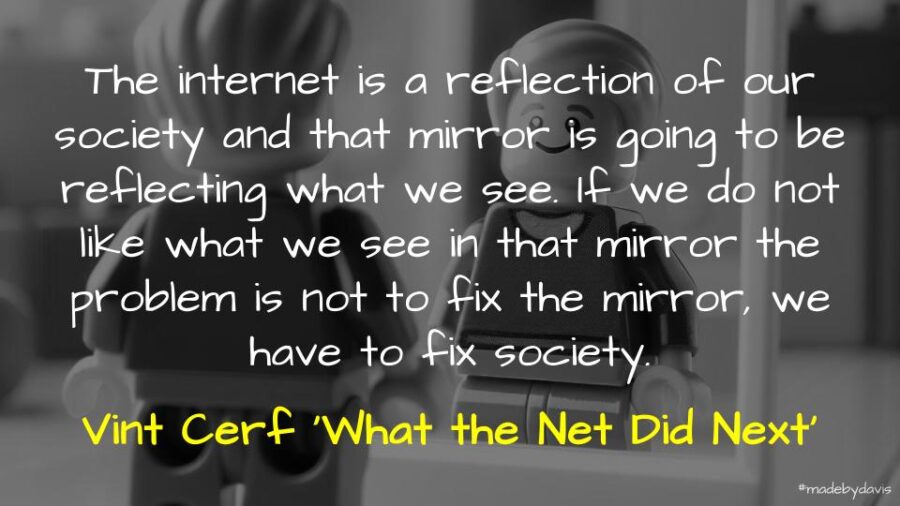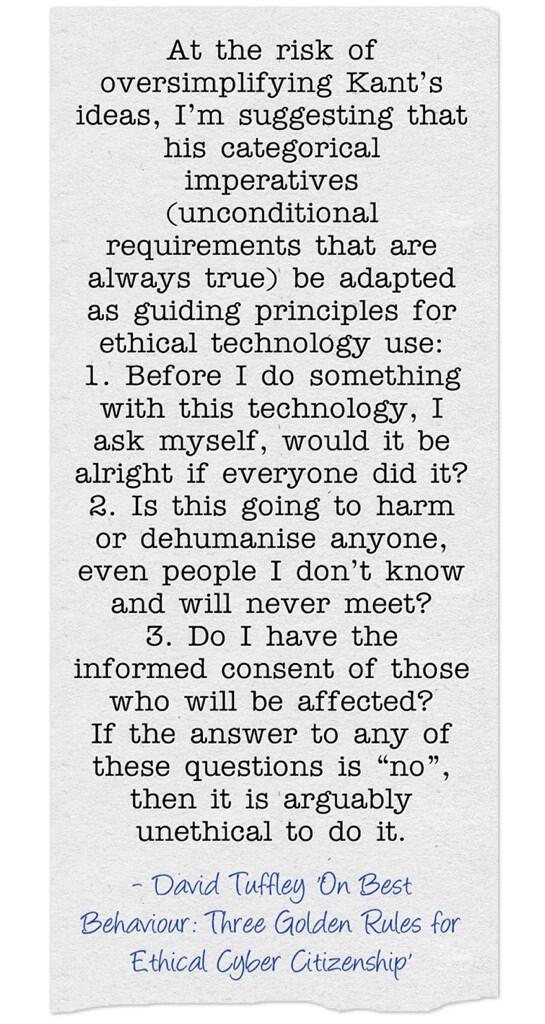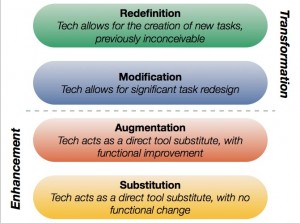I was lucky enough to recently attend a session run by Claire Sutherland for the Alannah and Madeline Foundation around the topic of ‘safe schools‘. I have worked with AMF before in regards to eSmart. Today’s focus was on the trends, policies and resources to support schools around cybersafety. Personally, I have mixed feelings about cybersafety as a topic, as there are some who approach it from the perspective of fear. So here are some of my notes and observations on the presentation …
Issues
When it comes to children and technology, there are a number of issues to consider:
- Reputation: many children are online before we are born
- Geo-location: Companies like Uber and Google track your location through their apps even when you are not using them
- Phishing and Spam: email scams are usually designed to garner personal detail
- Sexting: sharing of that which should not be shared, such as the naked mole rat
- Inappropriate Content: searching the web often has a flow on effect as to what you are shown
- Decoy Apps: hiding content behind password protected apps
- Grooming: you never know who you are talking to online, as was shown with the case of music.ly and the ‘real’ Justin Bieber
- Bullying and Trolling: abusive comments and actions online often amplifies attitudes and actions found offline
- Online Gaming: more than a game, there are so many more elements at play, such as chatting, communicating, data and socialising to be mindful of
- Screen Time: on at all hours of the night, the recommendation is 2 hours each day, but things are often more complicated than this
In regards to schools and liability, It is important to understand that if you are aware of an issue, you are responsible. In Victoria, this is covered in the PROTECT Guidelines.
3Cs
For the Alannah and Madeline Foundation cybersafety can be broken down into three aspects:
- Contact: Do you appreciate who you are sharing with? There is a difference between a ‘friend’ and a ‘follower’, while many of our connections come via acquaintances. We may think that we are not providing much information online, however once we work across multiple platforms, people (and computers) can easily join the dots and develop quite an extensive profile.
- Conduct: How do you act when you are online? Do you THINK before you post, that is do you consider if what you are sharing is ‘True, Helpful, Inspiring, Necessary and Kind’. Research says that 1:5 students have been involved in cyberbullying online. The challenge is to look out for one another, respecting the rights of others. One suggestion is to ask before tagging, especially in regards to changes in regards to auto-tagging within Google Photos.
- Content: What information do you share online? Is it personal or private? How authentic is it? How positive is your digital footprint? What is your response to fake news and surreptitious advertising? To plagarism, is it constructive? This can all be challenging as we move into a world that no longer forgets. Something captured by Black Mirror where everyone’s experiences are captured all of the time or we are continually judged by everything that happens in our life.
Associated with the 3C’s, there are four different types of spaces: messaging app, social media, games and dating apps. What entices students is whether they are free, accessible, social and allow experimentation. Constantly changing, these spaces are a part of the yo-yo craze where students move when adults move in.
Challenges
Some of the challenges associated with cybersafety include: raising awareness with parents, teachers and students, monitor the use of technology, building online resilience and empathy, celebrating the positive, as well as empowering bystanders to stand up by providing anonymous reporting systems. To be proactive, schools need to be as explicit as possible when it comes to policy. This means it does not matter which teacher is consulted. Associated with all this, it is important to document issues when they arise.
Resources
Here are a collection of resources – both from the session and some links of my own – to go further in regards to cyber safety and digital citizenship:
- eSafety (incl. iParents)
- Family Zone website
- Common Sense Media website
- Terms of Service, Didn’t Read website
- A lawyer rewrote Instagram’s terms of use ‘in plain English’ so kids would know their privacy rights from The Washington Post
- Digital Citizenship and Safety Course by Google
- Digital License course
- Have a Conversation website
- What kind of (Digital) Citizen? resource by Katia Hildebrandt and Alec Couros
- Crap Detector resource by Howard Rheingold
- Web Literacy for Student Fact Checkers resource by Mike Caulfield
- It’s Complicated book by danah boyd
- Not all screen time is equal – Some considerations for Schools and Parents post by Jose Picardo
- Parenting in a Digital Age presentation by David Truss
- What Sort of Teacher Are You? post by me
So what about you? What are you doing to make school safer? Are there any tips, tricks or resources that you would share? As always, comments welcome.