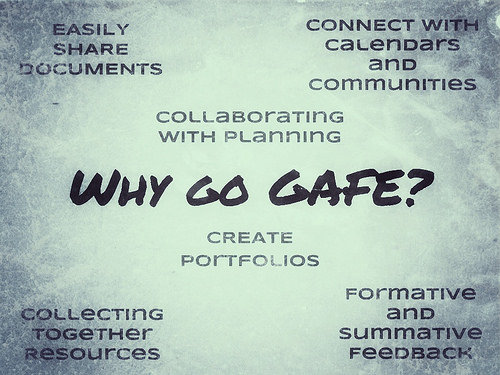One of my colleagues recently got the position of assistant principal in a new school. This got me thinking, in a school with no prior practices and protocols, how could GSuite help:
Sharing Work
On a basic level, Google Apps provides an easy way for students to share work. As I have written about before, Google takes away the problem of collecting all the workbooks on a Friday afternoon, only to find that the one student whose work you were desperate to check has failed to hand their book in. In addition to this, students are then able to share and collaborate with each other. In support of this, Hapara allows you to streamline the process even more by providing teachers with the means of keeping track of work even easier.
Formative and Summative Feedback
Another benefit of staff and students working with Google is ability to engage with multiple points of feedback. In my experience, students often receive feedback and have little means of following up. Using comments in Google not only allows you to provide more timely feedback, but it also means that students can easily follow up with any questions that they may have in response. In addition to comments, Google Forms provides a powerful means of checking in with staff, students and parents on any number of topics. For more ideas, see Anthony Speranza’s presentation.
Curriculum Planners
One of the common problems associated with curriculum planners is who has the most up to date copy. In the past, such documents have been housed on school share drives, while the modern trend has been to move them to clouds sites like Dropbox. Although both of these solutions work, they restrict collaboration (I don’t count five teachers sitting at an interactive whiteboard as collaborative.) Sharing documents and assessment trackers with Google not only means that anyone can properly collaborate during planning, but it also means that people can add further comments at a later stage. This subsequently allows such documents to live and breathe, rather than be static creations lost in time.
Curating Resources
Whatever the purpose, whether it be booking resources, broadcasting daily absences, providing a repository for various resources, such as forward planning documents, or simply providing a central collection point for curriculum and assessment documents, Sites provides the means for connecting everything together. The best thing is that such spaces are completely open to make it what you want. You could have a whole school space or just a space for a specific class. The choice is yours.
Portfolios
Whether it be embedding a range of media within Sites or putting different pieces of work in Slides, Google offers a range of ways to easily create learning portfolios. What is also great is that staff and students can add comments or content to them at any time. For more ideas, Anthony Speranza’s presentation from 2013 GAFE Summit.
Calendars
Although you can share calendars using Microsoft Outlook, something that I have done for a few years now, sharing calendars in Google is so much easier. In addition to this, you can easily create multiple calendars. This then offers a different option for scheduling various flexible space.
Learning Communities
Associated with calendars, Google+ provides the means for connecting and coordinating things with staff. Like Sites, these communities could be whole school or based on curriculum areas, such as literacy and numeracy. They can be used to provide information, links to readings and resources, or a space for ongoing dialogue. I have discussed this elsewhere in regards to creating networks between schools.
…
So these are my thoughts. I could have discussed Google Classroom, benefits of various Add-ons or the ability to link with other programs, such as Edmodo, but felt that this at least provides the basics. In saying that, there are a couple of other things to consider. One is whether you completely migrate all of your emails and activities to GSuite or continue to run two email systems? The other is whether you invest in Chromebooks to support your investment in GSuite? Interestingly, some schools that have gone iPads are investing in Chromebooks for other activities such as testing, although this is limited to those tests that run on Chrome. For some reading see Blake Seufert’s posts on ‘Why Chromebooks?’ and ‘Successfully Deploying Chromebooks’.
In regards to the big question of safety and security that the skeptics often ask, Jenny Luca wrote a fantastic post outlining the research she did into security and privacy laws and legalities with an extensive list of links attached for further reading. In addition to this, Suan Yeo wrote a helpful post clearing up some of the differences between a normal Google account and an educational account.
So what about you, how have you introduced GSuite in your school? Are there any ideas that I have missed? I would love to know your thoughts.
If you enjoy what you read here, feel free to sign up for my monthly newsletter to catch up on all things learning, edtech and storytelling.