Although many talk about the power and potential of automation to aid us, sometimes we need to step back and ask ourselves what this means and where the limits lay.
In a recent episode of Loose Learners, John Johnston and Marianna Funes discussed web generators. These are applications designed to automate a part of the creative process. As I listened I realised how many of these generators I myself either use or have used in the past:
iMovie Movie Trailor – I have used these templates myself and with my students. What is useful about them is they provide a clear structure to riff off.
Lumen5 – I have made a few videos with Lumen5 to summarise longer posts. It reminds me a bit of Haiku Deck.
Adobe Spark – Made up of a suite of apps, Adobe Spark makes it easy to generate quick and easy images, posts and sites. In regards to video, I like that you record the audio for each slide, rather than one file across the whole video.
Each of these application works within a particular set of constraints, that make it simple to just make. In part, this reminds me of Tom Barrett’s point about knowing what is possible to work at the edges:
Not to be confused with restraint which is much more about self-control, constraint is about finding the edges of the page before you begin, it is about knowing what limits you have in terms of resources.
The challenge with all of this is being thoughtful about how these generators are used.
Johnston touches on this in regards to Micro.blog and using his site to syndicate to various social media siloes. He shares how although some tasks take a little bit longer, however he feels that he has inadvertently approached things with more care. I too have taken this approach recently. I have taken to using SNAP to send out links and have them syndicated on my site. This all involves a semi-autonomous setup.
I sometimes wonder if the best generator at times is in fact ourselves? Fine, we might use various tools to offload the physical labour, however they are associated with dynamic choices and actions. This is what I do with the creation of my images. I could probably automate this, especially with the addition of add-ons to Google Slides. This would then involve populating a spreadsheet or even a Google Form and applying this to a template. However, I feel that I have the process downpat that there is something in the generation that I actually like. Therefore, the automation in this situation comes in the form of process.
In a recent article, Antone Martinho-Truswell discusses automation and the way in which it seperates us from other animals. What stood out from his piece though was that automation has two parts: mental and technical.
There are two kinds of automation: those that are energetically independent, requiring human guidance but not much human muscle power (eg, driving a car), and those that are also independent of human mental input (eg, the self-driving car). Both are examples of offloading our labour, physical or mental, and both are far older than one might first suppose.
Too often the focus of automation is on the tool, yet there are infact other components that are overlooked. To me this is the ‘human’ side of things that people like Douglas Rushkoff and Kin Lane touch upon.
Take for example, reading online. There are some who advocate for the Chrome App TLDR as a way of improving comprehension. The problem with this is that it has its limits. Firstly, the tool does not teach you how to summarise, nor does it address every piece of text on the web. Instead, there comes a time when you have to draw on your own questions and protocols to help make sense of things.
Generators are good, but they have their limit. What is important though is that we never let go of the ability to think through things from scratch. This is the key to embrace both sides of automation, the physical and the mental. For sometimes all elements are needed to find the edge of the page and work from there.
So what about you? What are your experiences with automation or online generators? As always, comments welcome and webmentions too.
If you enjoy what you read here, feel free to sign up for my monthly newsletter to catch up on all things learning, edtech and storytelling.
Automation, Generation by Aaron Davis is licensed under a Creative Commons Attribution-ShareAlike 4.0 International License.
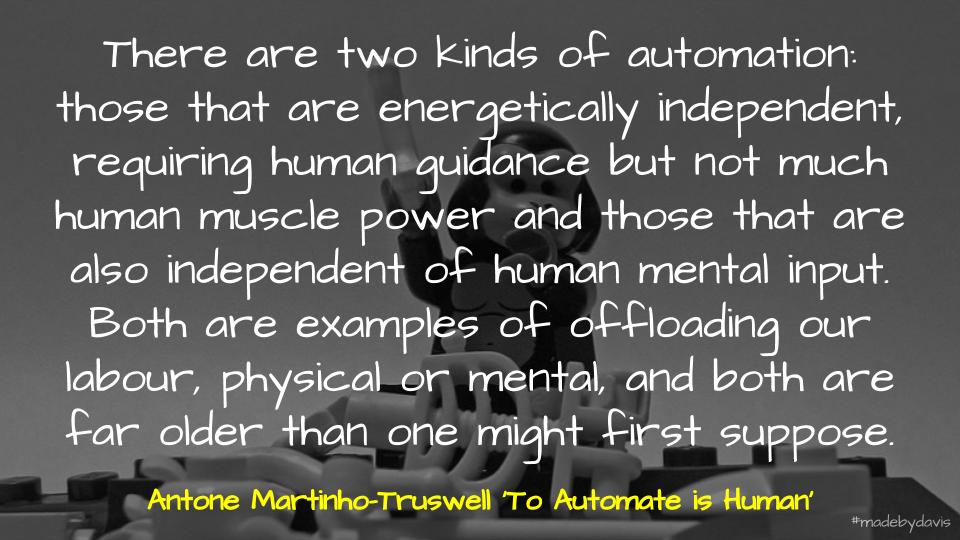
Automation, Generation by Aaron Davis (Read Write Respond)
A really insightful post by Aaron in which he unpacks the challenges and opportunities with automation, or working within/against templates.
I see this in my classes in K12 and higher ed when giving assignments. If I give students a template for their work, or an exemplar to follow…I’ll get 25 examples of what I showed them. But, if I share my objectives and give them the tools…I get 25 different examples of student work that were previously unimaginable by myself…or the students. The challenge is that I also have to coach up the students and keep them on the path…while dealing with their frustrations. I think it’s worth it in the end…but the journey can be tough.
I’ve also seen the same experience in having students/learners start with a new program. In workshops, I’ll have students/learners play with starting up a new website, or learning Scratch, or making a movie. If I give them the template to get started, they’ll take the time for the learning curve, and then spend a lot of time at the end breaking the template…or deleting and starting over. Whereas, if I start them with a blank slate, there is some angst and consternation at the beginning…but after that it’s a much better starting point.
Share this:
Click to share on Twitter (Opens in new window)
Click to share on Facebook (Opens in new window)
Click to share on Google+ (Opens in new window)
Like this:
Like Loading…
Thank you Ian for the . It reminds of my experience of learning Scratch with Gary Stager. His approach was to provide the pedagogy to programming and then let us loose. He walked around and provided comments and feedback when required, but I found myself calling on other experiences to test things out.
I am sure that it could have been done another way. Stager could have provided projects or something as a guide, but as you touch on, the outcome and engagement would be different.