I have been following Doug Belshaw’s posts associated the art and science of blogging. In a recent one he spoke about the tools associated with crafting a post. This led me to reflect upon my own processes. I have touched on this [before](secret blog), actually a few times, however what I feel I have not necessarily discussed are the changes that have occurred over time. As my blog turns four, it is interesting to look back at the journey.
My blog was born on Blogger. Coupled with that my early preference was to craft drafts in Evernote. Not only was it mobile, but it provided the ability to work across devices. I soon moved on from Evernote though after I lost a post because I had gone offline and when it synced with an older version. I lost hours of work (maybe you haven’t really blogged if this hasn’t happened to you). I am sure that it was my fault, however I decided to move anyway.
My next solution was the native Blogger app. I liked this as it was all in one place. If I needed to I could move to the desktop. I wrote many a post on my phone, punching out a line here and there. However, two problems arose. My discovery of Flickr and Alan Levine’s Attribution Tool, as well as my move from Blogger to a space of my own. That all meant a different solution.
In my move to WordPress, I lost control of my workflow for a while. One of the differences between the two platforms was the options I had when posting (WordPress has heaps). I also started tinkering a lot more with embedding content, such as YouTube, which were baked into the Google ecosystem. When I think about those challenges, many are now none existent, with solutions seemingly added into subsequent undates. However, it felt different back then.
The first challenge was that the native WordPress app was not as robust as the Blogger one. I subsequently resorted to finishing posts on the laptop, while developing them in a different space. The search for the ideal ‘other’ space ensued. Around this time, the ability to work offline in Google Docs on mobile became available, so I turned there. For the most part, this was my dominant solution. However, this did not work across all my devices due to my inability to update the latest operating system to accommodate these changes. I therefore tinkered with other options, such as Google Keep and Notes on iOS, as they linked with my Google account, therefore making them available in a number of places.
No matter what choice I made, it just never took. For example, Keep was quick but did not allow for links and I did not like how it presented things. Notes worked, especially on iOS. However, they too were basic. Even Docs started bringing across this weird code when I cut and paste it into WordPress. Another problem that arose was the lack of organisation within any of the applications. Fine I could use tags or folders to sort files, however this did not necessarily help in identifying my current posts and projects.
This all led me to revisiting Trello and wondering if I could better utilise it to fit my current workflow. I use it in my workplace to manage projects. However, my attempts to implement a Kanban model for myself failed. It just did not click with the way I work. (After watching Ian O’Byrne’s video, I feel I am not the only one.) I therefore took to it with fresh eyes and created a list for everything ongoing: posts, presentations, projects, resources and items requiring following-up. Rather than saving everything to Keep and getting lost in the ensuing chaos, in Trello I organise items into particular lists.
In regards to blogging, using Trello has allowed me to build out ideas. So rather than have a bunch of text, I can progressively add comments, lists, links and resources to a card. What’s more, Trello allows me to write in Markdown, therefore alleviating any issues associated with hidden code. (I have started writing my newsletter in Markdown in Google Docs.) Having everything coordinated in one place also allows me to easily review what I have done (even if I have archived cards) and survey where to next.
My process of writing will continue to develop. It always has. Technology comes and goes, whether it be devices or applications. What is important is that I will continue to reflect. Taking in new habits and offloading others. There are platforms like Scripting and Jekyll that I still wish to explore, while Naomi Barnes’ post on how she organises her day has me wondering about how I might better integrate my the personal and organisational aspects of my life. Something David White and Alison Le Cornu started unpacking in a recent paper. So what about you? What is your writing workflow? How has it changed over time? As always, feel free to comment. Always interested.
If you enjoy what you read here, feel free to sign up for my monthly newsletter to catch up on all things learning, edtech and storytelling.
Developing a Writing Workflow by Aaron Davis is licensed under a Creative Commons Attribution-ShareAlike 4.0 International License.
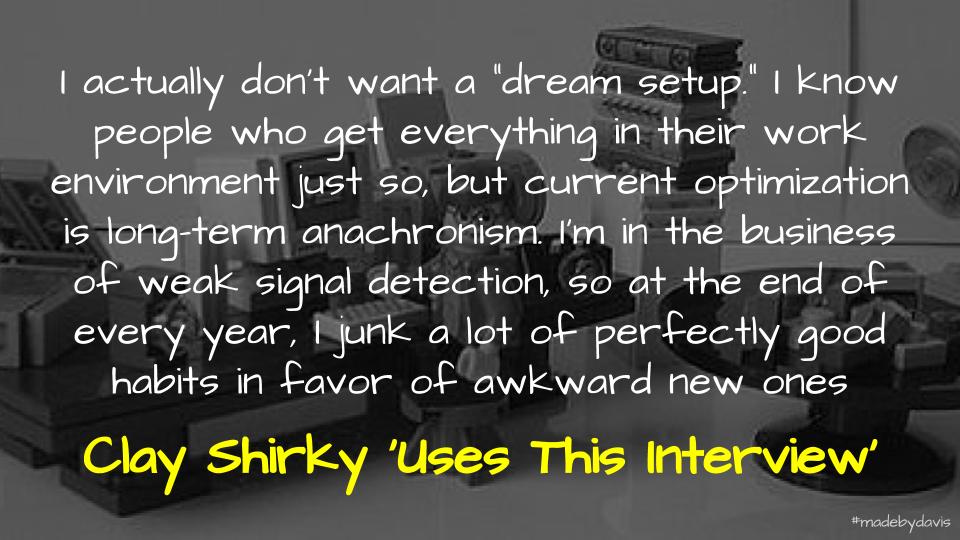
Hi Aaron, if you use Jetpack you can post straight from google docs:
https://jetpack.com/2017/03/14/collaborative-writing-wordpress-google-docs/#more-16017
Personally I like writing on my mac using plain text, markdown or html. On mobile I like drafts. I also use the microblog app for posting photos and short posts.
I like having a local copy and a fairly distraction free editor. I’ve also got a few AppleScripts on the mac that help with making short posts and quoting and linking and some Workflows on iOS. Although I like tinkering and making stuff I also like things that last a long time, a bit of a tug of war in my head.
Yes you are right John about the Jetpack integration. I tinkered with that too, but didn’t really like it. Also, not available when posting to Global2 (Edublogs) as the particular API is blocked in their setup (due to security concerns, I would guess.)
I am intrigued by scripts and have recently started tinkering with Google Apps Script. I wonder if I can automate the creation of my images, time will tell. Not a big issue though.
Oh and there is micro.blog great iOS mobile app, now with longer posts. I’ve an invite or two if you are interested. I am using that a lot for posting to my blog now.
I am interested in micro.blog, just not sure where it would fit my workflow. I have enjoyed reading your reflections on using it. Guess I won’t know until I give it a go.
Clive Thompson reflects upon the writing tools he uses. Although written from the perspective of a Mac, I was intrigued by Scribd, which I clearly had not explored properly as a platform. I also liked the reference to Blackwing pencils, I feel I take this side of the way I work for granted at times.