One of the challenges with the web can be managing content across multiple sites, one answer, create canonical links and share from there.
In a conversation on Twitter discussing the archiving images and canonical URLs, Amy Burvall explained that much of her work was simply stored on Instagram, which can be problematic. She asks whether I had any other suggestions:
Argh. Yeah that is the bane of my existence. All are on Instagram from past 2-3 years but that’s unsearchable unless I’ve added a unique tag. If you have any suggestions I’d love them. We’re yiu looking for a particular one I could send?
— amyburvall (@amyburvall) March 14, 2018
This had me reflecting on all the spaces (or ‘cafes’) where I have seen Amy’s multimedia output,
I am sure there are more I may have missed, but it paints something of a picture. Added to this, not only does she frequent these social spaces, but often in different guieses as well.
One of the things that interests me about Amy’s work is that there is not necessarily a central space. If anything, I would say that it is her WordPress.com blog, but there is not a space where all the different parts are collected together. Although she also has her main site – amyburvall.com – this is more of a landing page design to connect, rather than collect.
Here I am reminded of a recent piece by Cory Doctorow where he reflects on the choices associated with technology. He states:
You don’t have to be “protech” or “anti-tech.” Indeed, it’s hard to imagine how someone could realistically be said to be “anti-tech” – your future is going to have more technology in it, so the question isn’t, “Should we use technology?” but rather, “Which technology should we use?”
Douglas Rushkoff recently made the case against social media being used in schools. I agree with this and wonder we more schools do not create their own spaces. However, I also think that schools on the whole should do more to own their presence. What if they actually collected together their media story in one space. I think that Burvall faces that same conundrum.
There seems to be two schools of thought on this:
– PESOS: Publish Elsewhere, Syndicate (to your) Own Site
– POSSE: Publish (on your) Own Site, Syndicate Elsewhere
Dries Buytaert’s graphic provides a useful breakdown of the differences.
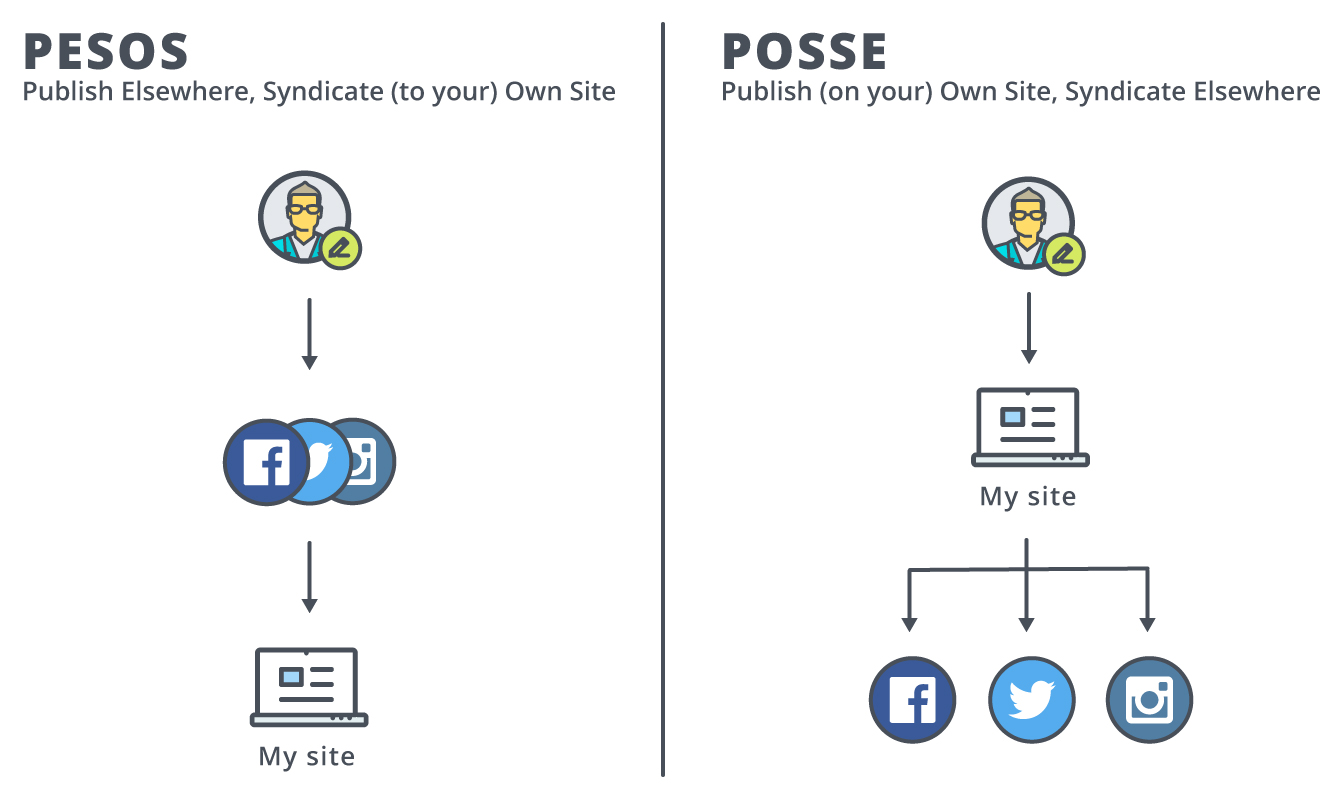
I remember when I started down the POSSE path, my focus was simply on my long form posts. I would use Jetpack to share links to Twitter and Google+. This approach however has its limits.
Firstly, Jetpack only provides a certain amount of social media sites provided. Secondly, it does not allow for much nuance in regards to content and how it is shared, particularly with media. The template is set within the code of plugin, with links sent out automatically. There are some ways to manipulate this, whether it be in the text box provided or by adding an excerpt, (an optional field in WordPress.) However, it is neither clear nor consistent.
Having spent some time with Edublogs/Global2, I learnt that Jetpack can be modified. I am not aware though how much you can adjust the code associated with sharing links nor anyone who has done this.
Another automated approach to sharing is through the use of a third-party platforms. The easiest and cheapest of these is IFTTT. It allows users to set up ‘recipes’, connecting various services together. These simply run in the background.
Although IFTTT provides more choice, this can still be limited. There are times when you have to work with the options available to rethink what is possible. I am also sceptical how IFTTT are making their money and whether they will pivot like Storify.
A similar third-party platform is Zapier. What is good about Zapier is that it really breaks down the various options clearly. The only catch with Zapier is the cost.
An alternative that does not rely on a third-party platform is SNAP (Social Network Auto-Poster). This WordPress.org plugin connects with a range of applications within your own site. Although the setup is not as simple as Jetpack or IFTTT (you are required to get your own API Keys), there are clear instructions provides to walk users through connecting each application.
Where Jetpack is fine for sharing links, it quickly becomes frustrating when trying to use your blog to share different forms of multimedia. SNAP provides an array of ingredients that can be used to create templates:
- %TITLE% – Inserts the Title of the post
- %URL% – Inserts the URL of the post
- %SURL% – Inserts the shortened URL of your post
- %IMG% – Inserts the featured image URL
- %EXCERPT% – Inserts the excerpt of the post (processed)
- %RAWEXCERPT% – Inserts the excerpt of the post (as typed)
- %ANNOUNCE% – Inserts the text till the tag or first N words of the post
- %FULLTEXT% – Inserts the processed body(text) of the post
- %RAWTEXT% – Inserts the body(text) of the post as typed
- %TAGS% – Inserts post tags
- %CATS% – Inserts post categories
- %HTAGS% – Inserts post tags as hashtags
- %HCATS% – Inserts post categories as hashtags
- %AUTHORNAME% – Inserts the author’s name
- %SITENAME% – Inserts the Blog/Site name
There is the option for setting a default for each application. While you can easily adjust what is shared with each post. This might include personalising the Twitter message or sharing with specific users.
The versatility of SNAP allows users to extend beyond sharing out links and actually managing an online presence Personally, I have started using SNAP to share bookmarks to Diigo and images to Flickr.
SNAP also provides options for sharing to Instagram and Google+, as well as attaching multiple social media accounts. However, both of these require additional API Libraries and payments. Chris Aldrich has also reported that it requires deactivating second factor authentication on Google to work properly, which is not ideal.
One of the reasons for these additional libraries is that Instagram and Google+ do not provide traditional write access. The other option for these sites is to post elsewhere and syndicate back (PESOS) using sites like OwnYourGram and plugins like Keyring Social Importer. I am yet to go down either of these paths. For those spaces I cannot automate, I manually post on other sites and add a link to the Syndication Links plugin.
There are often two variables that people get caught up with: cost of additional applications and the additional time spent sharing and curating. The problem is that we forget to consider the ethical implications. There are so many things to consider when using other spaces, that sometimes the best option is to have manage your presence from your own site.
In Burvall’s case, there is also the additional consideration of going mobile. I too have that. A lot of my time is spent consuming and curating content while commuting. I use URLs as well as the browser interface to get my work done. It is not always ideal, but I manage.
This is in no way complete or the only way of approaching this problem. There are many others doing interesting things in this space, just go to IndieWeb.org for a start. I see this all as being a part of the push for a “demonstratably better web.” So what about you? As always, comments welcome, webmentions too.
If you enjoy what you read here, feel free to sign up for my monthly newsletter to catch up on all things learning, edtech and storytelling.
Managing Content Through Canonical Links by Aaron Davis is licensed under a Creative Commons Attribution-ShareAlike 4.0 International License.

Wow! Thanks, though now I’m having an existential crisis 😉 maybe I’ll put all on Patreon after I do my video for that and stop posting everywhere
I am sure that you can conjure some historical equivalence I have overlooked.
Also on:
The practice of archiving or reclaiming the “stuff” one does on the web is mostly framed on the preservation of our stuff, after sharing it into some site one does not own nor manage, chosen because it was easiest.
Easy has a price.
We saw that in a short time span earlier this year when Storify bit the dust and weeks later, Wikispaces did the same. Yet the typical response is finding another third party provider.
The thing that Occam shaved with suggested the simplest is better, not the most convenient.
To archive something to make sure it’s never lost, is important, but I have a different angle on shaving with your own Occam brand razor. Developing a process of managing all the stuff you create before it goes into the cloud, is not only about saving it from destruction, but more so, to make it as useful to yourself as possible.
The cloud should never be the primary place to store / manage what you create; it should always be the exhaust.
https://platform.twitter.com/widgets.js
My thinking here is informed of a process / strategy I have been using for managing my photos since honing it in 2009. I edit, organize, title, write captions, tag all my photos on my computer at home, using a photo management tool to organize them, store them on local hard drives (multiple copies, stored in different locations). The cloud is where things go after that.
There’s an organizational scheme I learned in a photo workshop with Bill Frakes and Don Henderson. In Aperture, and how the photos are stored in my drives is a high level directory structure:
Home
Work
Travel
Misc
Within each folder, I have projects or folders organized by year, and within those by separate events, e.g.
Home
Work
Travel
2018
2017
05 Kean U New Jersey
05 Moose Jaw, Sasketchewan
06 Domains Conf OK City
06 ASCUE Conf Myrtle Beach
07 Canada Road Trip
10 DML Conf LA
11 Fellowship, Melbourne Australia
2016
2015
Misc
Even if I have to look for photos on my hard drive, this gives me some sense of where I will find them. There are many different ways people create an organizing structure, this is one that made sense to me over time.
I currently have 61,580 photos shared into flickr, putting them there since 2004. And yes, every year it seems there is panic that flickr will fold. But I don’t have to worry about downloading or exporting my photos because I already have them.
I was thinking about this a few clicks ago, reading Aaron Davis’ Managing Content Through Canonical Links. His post was spawned from a twitter conversation with the visual art prolific Amy Burvall.
https://platform.twitter.com/widgets.js
https://platform.twitter.com/widgets.js
And it’s understandable why Amy shares into Instagram – she travels a lot and can share and post things from her mobile. It’s quick and takes very little effort.
Friends like Bryan Alexander are fans of the way Google automatically uploads and organizes, even identifies your photos. It’s interesting, but then you have chosen to make their cloud your primary source. I’m not a fan of that.
But, as Amy notes, she knows it’s a problem. As place where photos are stored, she has 12,745 stored in Instagram, it’s virtually impossible to find your own photos that are older than the recent 15 or so. Doesn’t it seem strange that the most basic information retrieval function, search, that powers maybe the biggest entity on the internet is completely absent in Instagram?
Once you find yourself endless scrolling to find your own photos, that quick to post convenience factor evaporates.
We can hypothesize that they don’t offer this because they want you scrolling past ads, not leaving the platform. Or that they decided not to offer search because it’s computationally intensive? And don’t think a clever google search will help.
All you will get is her stream. Instagram blocks google from indexing anywhere beyond the front of someone’s profile.
So you might try to use tags, but you still end up scrolling through your own things.
Flickr, on the other hand, as old and crippled and antiquated as people make it out to be, offers me full keyword search of my own photos.
Searching my own flickr photos for “red truck”
It’s not a case of “flickr being better” — I am a regular user of Instagram. Amy’s process is something like:
Take photo on mobile phone.
Post from mobile app to Instagram. Add tags.
Her original photos I can guess are stored on her iPhone. And we know how easy it is to find photos stored on an iPhone. Scroll. Scroll. Scroll. Scroll. Scroll. Scroll. Scroll.
My process is:
Take photos on mobile phone or DSLR.
Edit in Aperture (Lightroom is the more modern tool) add captions, tags, etc.
Post to flickr.
Post to Instagram.
My original photos are stored on my own hard drives, and organized in Aperture. I can search for them in flickr or in Aperture.
Now many people may not even care nor need to find their older photos. Mine is not the only way to use social media. Friends have told me of teens who regularly delete all but their most recent 20 photos. There is nothing wrong with using social media as a place for things that are disposable.
But my media, and not just my photos, are the thing much of my work is built on. I use a similar organizing structure for my clients, my presentations, my video projects- organize by year, inside there organize by project. Inside there I typically create directories for images, audio, video. I keep all source media I have downloaded, and floating in the top is a text file named
credits.txtthat includes the name, URL, and license for anything I have downloaded.Maybe I am not always that neatly organized, but I keep track of all the things I download and use in a project, here is a screenshot of a folder for a presentation last year.
Random files sitting on the desktop or in a downloads folder serve no purpose later. But If I remember creating that GIF of the Jetsons for the talk in South Carolina, I can usually find my way into the media folder.
Oh here it is, along with the source media, the Photoshop file I made the GIF from. It’s like a project within a project.
My system is far from perfect, and I do lose things have places where stuff is strewn about. And it takes more time to organize your media locally than just shooting it into the cloud. But it has paid off more than enough times since I started a system. For anything I make, a web site, a video on YouTube, and audio on SoundCloud, there is a folder of media and sources somewhere on my computer.
There is some inertia to get started. If you have 12000 unorganized photos, maybe just leave them there and start anew. I have a huge box of CDs of digital photos I took before I began organizing in 2009. It’s my own running joke that “one day I will import those photos and organize them.”
If you organize first at home, you never really have to “reclaim” your stuff because you already have it. And I often think of stuff as being “co-claimed” where it really is not important for me to have it all self hosted.
Aaron Davis, Greg McVerry, Chris (not Clark 😉 Aldrich and others have been working hard at IndieWeb ideas of POSSE (Publish Own Site Syndicate Elsewhere) via microblogs and web mentions, where they publish everything on their own site and push publish to twitter, etc. It’s interesting stuff and harkens back to the day when some of us thought trackbacks were love.
Scott Reads RSS Poetry flickr photo by cogdogblog shared into the public domain using Creative Commons Public Domain Dedication (CC0)
But that’s the publishing flow. I’m advocating even before getting to that part, that, if they stuff you make and create has potential future value to you, to figure out your own strategy for organizing / archiving at home. All the sharing should be exhaust (not exhausting).
You’ve gone to some trouble to create stuff, then to share it– it seems worth it to make it useful to yourself in the future.
How do you organize your stuff?
Featured Image: Pixabay image by LouAnnClark shared into the public domain using Creative Commons CC0. I’m all for organizing spices, although A-Z is a bit over the top for me.
If this kind of stuff has any value, please support me monthly on Patreon or a one time PayPal kibble toss
This is a great write-up Chris. I remember writing a post trying to come to terms with this.
I have seen people do similar sorts of things with Google Slides. I really like the idea of applications like OneNote for sharing ideas and resources, although I am not sure I would trust it as a canonical reference.
Also on:
Cal Newport questions the limit of tweets and threads to communicate complex and changing content. He instead calls for a return to blogs to support these conversations.
This touches on something I wrote a few years ago about canonical URLa few years ago about canonical URL, while Chris Aldrich’s recent presentation for the PressEd Conference provides a useful guide/model.
What is sad and confusing are the people who publish great threads while leaving their WP.com site lying dormant. At the very least, users could copy the unrolled thread and past the content in a space they somewhat manage and have the ability to update?
POSSE is best, but I sometimes knee jerk or fire a quick tweet & then think that would be best on my site. I am also lazy & inconsistent Some real gold in “Managing Content Through Canonical Links” thanks.
What if people posted extended thoughts as posts rather than as a thread?
Therefore, managing their our own canonical links for content for ideas?
#pcPopUp2020
Also on:
Ian, I am interested in your point about the ‘canonical’ link? Is your concern that it is a good ideal, but not realistic to expect of all people?
Also on: