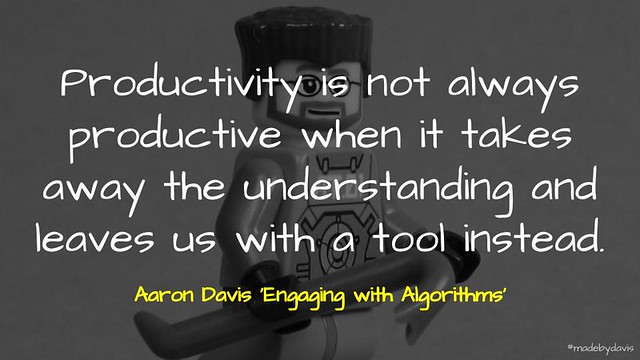
I was in a session recently unpacking GSuite. The discussion was around the Explore Tool, something Google added last year. Basically, it provides a range of suggestions based on the information on the page. During the conversation, someone remarked that they wished that the Research Tool was still there. For those who may have forgotten, the Research Tool was a small window added to the side of the screen which provided a number of ways to find content and information. It offered several types of results to sort by, including, images, quotes, scholar, quotes and dictionary. All of these aspects are available in a new tab via the Google Search Page or via Google Scholar.
The real problem as I see it is that Explore is not the Research Tool. Where the Research Tool was the same no matter what applications you go to, the Explore is dymanic. It provides different responses for each application it is attached too (only Sheets, Docs and Slides at this stage), each time and all automated. As Google explain,
Explore uses Google smarts to help you create amazing presentations, spreadsheets and documents in a fraction of the time they used to take… so you can get on with what’s most important in your life. It’s like having a researcher, analyst and designer by your side.
It is Google using machine learning to help people be more productive.
Google have a long history of killing off particular services. Some because of their niche use, while others because they no longer fit with the company’s goals and vision. I would argue that the reason that the Research Tool was removed was that it did not fit with Google’s focus on automated productivity. For some this is a reminder that Google’s prime focus is not learning, but I think that it is a reminder of who is in control of our platforms. That for me is one of the biggest differences between a platform like Blogger as opposed to an open sourced solution like WordPress. We are often dependent on others for infrastructure, applications and subsequently our ways of working.
With little sway over the design of applications such as Docs and Slides (other than sending in suggestions via the help menu), what I do have control over is appreciating how the various parts, such as Add-ons and the Explore tool, work. This is a particular challenge with the Explore Tool. Whereas it was obvious Research Tool did, the Explore Tool is not so clear, that is until you open the hood. As I was looking through Kin Lane’s extensive investigation into Google’s application programming interface. I noticed a correlation between the options offered by the APIs and what was showing up in the Explore Tool. The Explore Tool could therefore be described as Google exploring what machine learning can provide when combined with APIs. This offers a useful insight into the possibilities of little bits of the web working together.
To me this is what is at the heart of the current digital technologies push. Fine, students may use apps to learn how to code or schools might set up their own makerspaces to foster creativity and play, but more than this what is needed is a deeper understanding of the world that they are a part of, the algorithms with live by and computational thinking involved. Productivity is not always productive when it takes away the understanding and leaves us with a tool instead. This is the risk we face when coding becomes too complex. What we can appreciate are the parts and and how they might work together.
So what about you? What have your experiences been? As always, comments welcome.
If you enjoy what you read here, feel free to sign up for my monthly newsletter to catch up on all things learning, edtech and storytelling.
Engaging with Algorithms by Aaron Davis is licensed under a Creative Commons Attribution-ShareAlike 4.0 International License.

Mentions