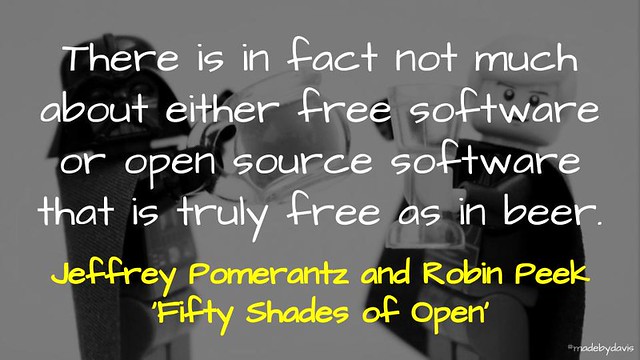
The prompt for the EdublogsClub is associated with technology: Write a post about free web tools.
Every application has its limits. Although Google Drawings offers many possibilities, you are unable to work with different layers or build upon complex templates. Some other applications that can be connected to your Drive or added to the Chrome browser as an extension include:
- Pixlr – Pixlr allows you to edit images found within your Drive folder. You can use layers, transform objects and apply a wide range of filters and effects.
- Lucidpress – With a thorough collection of templates to support desktop publishing, Lucidpress serves as a possible replacement for Microsoft Publisher. Along with adding the application to your Drive, to get it properly working you need to link the Google Account within the User Settings. While from an educational point of view, there is also a link to apply for free school licenses.
- draw.io Diagrams – Designed to support the creation of diagrams and mock-ups within Google Drive, one of the best features of draw.io is that ability to quickly and easily collaborate via the share button. Another similar program is Lucidchart.
- Sketchboard.io – The purpose of this application is to collaboratively sketch diagrams. This is useful when building ideas, compared with the fluent flowcharts made with draw.io. The only thing to be mindful of is the free account only allows five collaborators at once.
- Web Paint – Similar to applications like Snag It!, Web Paint is a Chrome extension which allows you to annotate the screen. You can then take a screenshot of the finished product to use in a presentation.
- Google AutoDraw – An artificial intelligence experiment, which allows users to draw on preexisting images that are suggested based on initial sketches.
- iPaint – As a bonus, iPaint provides an online version of MS Paint. Although this does not link with Google Drive and may not be the most sophisticated application, it is a useful for those wanting something simpler.
In the end, there are so many free options on the web, whether it be PicMonkey, Method Draw, BeFunky, Vectr, PhotoFunia, Pizap, Poster My Wall and Canva. Although most of these applications are free to use, they are not “free as in beer”. Maybe it is limitations, maybe adverts, whatever it is there is usually a cost somewhere. With this in mind, It needs to be noted that with many of web apps, you do not always have control over your content. Although you can save copies of images and objects, the originals are often stored somewhere else.
So what about you? What applications have you used in regards to editing images online? As always, comments welcome.
If you enjoy what you read here, feel free to sign up for my monthly newsletter to catch up on all things learning, edtech and storytelling.
Five Alternatives to Google Drawings by Aaron Davis is licensed under a Creative Commons Attribution-ShareAlike 4.0 International License.
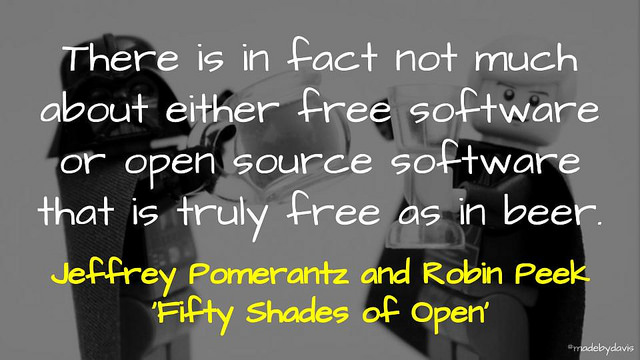
My favorite is GIMP which unfortunately isn’t accessible on a chromebook.
Photopea seems like another web alternative to Google Drawings.
ᔥ “Colin Devroe” in Photopea – A free browser-based Photoshop – Colin Devroe (04/15/2021 23:05:38)