I was recently asked how I manage to read so much. Beyond dipping in and out when I can, I have taken to listening to texts. This though has been a bit of a journey.
Beyond my consumption of various podcasts, I initially started out listening to texts via audiobooks through Audible. Some of the great books I enjoyed were Start With Why, It’s Complicated, Finnish Lessons, A More Beautiful Question, Tribes, Too Big To Know, Smarter Than You Think, Mindsets and David and Goliath. As a workflow, this worked to a point. Although the recordings were always enthralling, they involved a lot of data on my phone, as well as made it a challenge to take note of ideas. In addition to this, I was limited to what was available on Audible.
On the advice of Steve Brophy and his great post, I started using Lisgo as a way of listening to blogs and articles saved to Pocket on iOS. This was useful, but again limited to what could be saved to Pocket.
With a desire to listen to more books, I found a way to listen to Kindle books via the iOS app using the Text-to-Speech function in Accessibility. This involves simply reading out what was on the screen. To make this even easier to use I set up triple click function to activate the Speech-to-Text. The only limitation with Speech-to-Text is that it does not read ‘textbooks’ (although they seem rare). Sadly, this workaround does not work with iBooks.
Since moving from an iPhone to a Nexus device I enjoyed the ability to listen within the Pocket app. While I have explored the use of ezPDF Reader to listen to PDF documents. This app allows a plethora of options, however it sometimes has too much going on and can be a little finicky, especially when stopping and starting a text. Subsequently, I am still looking. I have also found the workaround for listening to Kindle less useful. Although Talkback will read Kindle books (including textbooks), it is a little more limited. Firstly, it always starts at the top of the page, which can be annoying if you want to stop it at any point. Secondly, there is no ‘triple-click’ shortcut found on iOS. Although you can set a button for temporarily turning it on and off, you still need to go through Settings to turn it on and off, which can be annoying.
So that is me, these are some of the ways that I have taken to improving my productivity. For some, the idea of listening to a computerised voice reading a book just is not aesthetic experience. In the end, it is up to you. As always, thoughts and comments welcome, especially if you have have tried anything different.
If you enjoy what you read here, feel free to sign up for my monthly newsletter to catch up on all things learning, edtech and storytelling.
Reading Texts is Easy, especially When You Listen to Them by Aaron Davis is licensed under a Creative Commons Attribution-ShareAlike 4.0 International License.
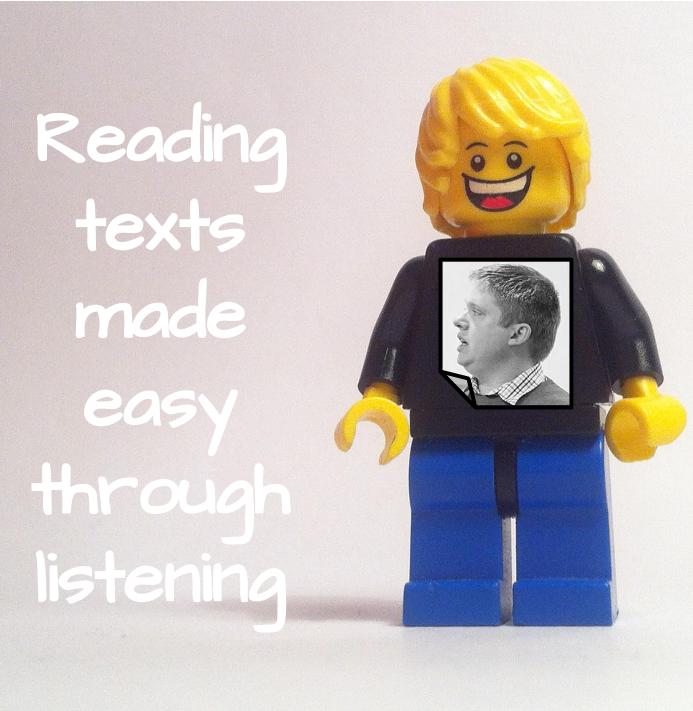
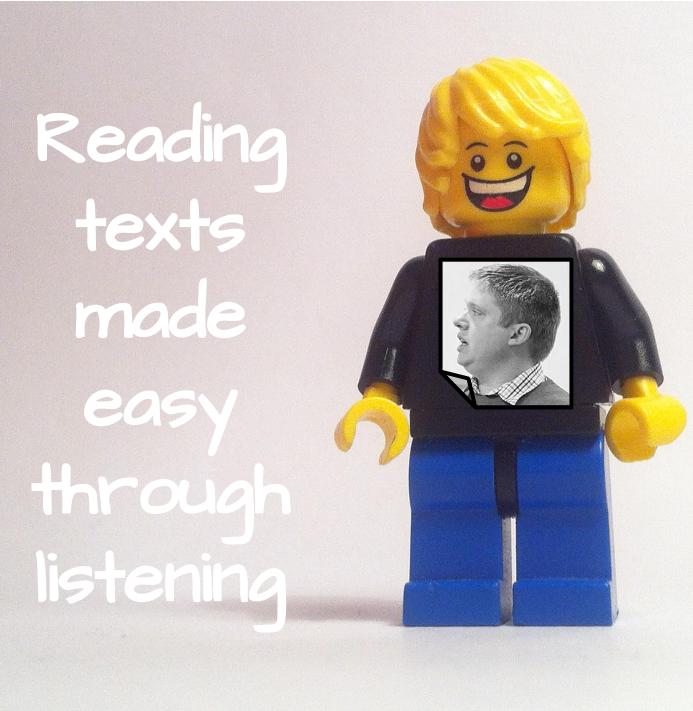
In addition to Audible, I listen to books without narration via the accessibility settings and articles via Pocket.
Jennifer Walter finds that listening to a book is just as productive as reading a book. I wonder if what matters more is the context of reading or listening more than the mode itself? Stephen Downes suggests that much of the finding in this report are left to interpretation.
via Ian O’Byrne
I understand the argument against eBooks Bill, that we remember more when we read in print and that the experience is better. However, the hidden benefit to eBooks is in regards to accessibility. I often ‘listen‘ to Kindle eBooks using the accessibility functions on an old iPhone or using Google Books on my Android phone.
In regards to publishing, I think that Verso Books has it right when they often offer substantial savings for eBooks as well as free eBooks for physical purchases. They also allow users full access to the text to load to whatever platform they choose.
This all reminds me of Craig Mod’s piece arguing that the future book is here, it just wasn’t what we expected.
I am with you David. I too have turned to listening, rather than ‘reading’. For me, this stretches beyond audiobooks. I often listen to articles via Pocket or use accessibility tools to listen to eBooks. The strangest thing is whether I call it ‘reading’ or ‘listening’?
Also on: