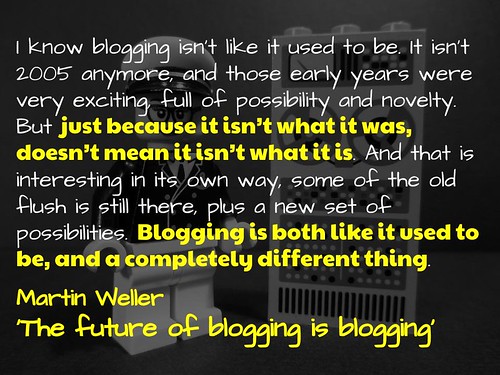The term blog derives from ‘web log’ and was initially coined to describe “discrete entries (posts) typically displayed in reverse chronological order.” This though has evolved over time. Now it incorporates a range of different tools for creating and communicating. Having said this, they often come back to a core set of features.
In a presentation written during the heyday of weblogs, Dave Winer unpacks these core features. At a basic level, Winer says that it all comes back to:
- A single voice
- Publishing descriptions and content
- Identifying each post with a permalink
- Allowing for comments
- Archived and organised chronologically
Beyond this list, Winer touches on a range of what he describes as core elements. This includes how descriptions and posts are rendered, the infrastructure used to connect, the type of content allowed and the way content is outlined, including the use of blogrolls.
Although written over ten years ago, these features have not really changed. Some may have been removed or others given precedence, but the structure remains the same. What I think is significant is that in some respect everything is optional. It is this fluidity that make each tool unique. So here is a summary of some of the different tools available, what they enable and where their biases lie.
WordPress
The most common blogging platform, WordPress is said to be responsible for a quarter of the webpages online. One of the reasons for the popularity of WordPress is the versatility provided through the plugin architecture and theme templates. Whether it be adapting posts or pages, tags or categories, it offers many possibilities. Another reason for the success is that it is open source, therefore anyone can fork it and develop it further. Subsequently, because of this adaptability there are a few different iterations that have developed over time.

flickr photo shared by mrkrndvs under a Creative Commons ( BY-NC-SA ) license
WordPress.Org
WordPress.org is the open version that anyone can self-host. As a platforms, it allows you to not only deploy a wide range of themes and plugins, but also make your own modifications to the code. In turn, you can turn the site into whatever you like. You only need to look at the work of Alan Levine to get a feel for what is possible, including the DS106 Assignment Bank, SPLOT Project and Photo Gallery and Presentation Blog. This freedom comes at a cost as it means that you need to be more mindful of backing up, system updates and site security.
Further Resources
- Beginner’s Guide to WordPress – An extensive collection of tutorials to everything associated to WordPress. There are many modifications amd workarounds that are not usually found on more generalised sites.
- WordPress.org – The place to go when looking for general support material, as well as reviews of themes and plugins.
- Cog Dog Blog – Although not solely focused on blogging, Alan Levine often includes detailed posts outlining things that he has done with WordPress. I find this useful in making sense of what is possible.
- Getting Started on WordPress (IndieWeb) – The IndieWeb is a space that has been set up to support users in taking more ownership of their presence online through the use of various plugins.
- (Re)Claiming My Space on the Web – A reflection on my experience in transferring from Blogger to WordPress.org via Reclaim Domain.
- Why WordPress? The 2016 Version – Still a Fan – Tom Woodward reflects on why WordPress is still his platform of choice.
- You don’t need Wix: Use WordPress Elementor – John Stewart explains that WordPress with Elementor is going to be cheaper (free) than Wix, Weebly, or SquareSpace

flickr photo shared by mrkrndvs under a Creative Commons ( BY-NC-SA ) license
WP.Com
Unlike a self-hosted instance, WordPress.com provides a more secure, hassle-free service. This means that there are limited themes, no direct change to the code within the template and only select plugins available through the premium plan. The benefit is that system updates and backing up are taken care of in the background, however unless you upgrade this means advertisements on your page.
Further Resources
- Self Hosted WordPress vs. Free WordPress Explanation of the differences between free WordPress and selfhosted (which the school website is).
- WordPress.com Support – A collection of support material associated with WP.com. It touches on topics such as publishing, customising and connecting.
- Easy WP Guide – An extensive step-by-step guide to WordPress, unpacking each element.

flickr photo shared by mrkrndvs under a Creative Commons ( BY-NC-SA ) license
Edublogs
An educational blogging network, Edublogs is a version of WordPress somewhere between .org and .com. It provides a safe and secure platform with a range of benefits, such as secure plugins, the ability to moderate posts and comments, as well as excellent support. The downside is that you are sometimes limited as to what you can do based on the plan you are on.
Further Resources
- The Edublogger – A community blog sharing everything associated with Edublogs, whether it be blogging with students or simply the latest updates and changes.
- The Edublogs User Guide – As Global2 is a part of the Edublogs community, this user guide can be useful when trying to figure out some of the different intricacies.
- 10 Ways To Use Edublogs To Teach – A video unpack some more possibilities to consider when it comes to blogs.
- Global2 – A collection of resources associated with Global2.
- Your Global2 Blog by John Pearce – A presentation unpacking everything from tags to widgets. A good run through of all the different things to consider.

flickr photo shared by mrkrndvs under a Creative Commons ( BY-NC-SA ) license
Kidblog
Another student blogging platform, Kidblog provides a safe and simple environment for students to communicate. One of the selling points is that the teacher as administrator is able to seemingly control everything. This includes passwords, post moderation, levels of access, categories and custom widgets. In addition to this, classes are able to connect with other classes without even leaving Kidblog. The benefit of all of this is that is that it allows students to focus on sharing. The problem though is that in making the process so seamless, students are deprived of the hard fun involved in actually creating your own space or keeping up-to-date with other blogs. Of concern, there are no plugins available to support exporting content for the purpose of backing up.
Further Resources
- 12 Reasons to Use Kidblog for Student Blogging – Christa Love provides a list of benefits associated with Kidblog, including control, privacy and ease of use.
- Individual vs Team Blogs for PreService Edu Students (Comparing KidBlog & EduBlogs) – Although a little dated now, Wes Fryer provides a comparison between Kidblog and Edublogs.
- Kidblog Help Centre – A range of frequently asked questions are addressed in detail.

flickr photo shared by mrkrndvs under a Creative Commons ( BY-NC-SA ) license
Blogger
Blogger is a relatively straightforward platform. It provides a range of options, such as HTML and tags, but tries not to overly complicate things (a complaint often made about WordPress.) In regards to infrastructure, it has a simple back-end. Although it is easy to use, this in part comes at the cost of versatility and individuality. You can adjust themes by adding in widgets and how they sit on the page, while you can add CSS code to make some changes. However, you do not have the ability to make the wholesale changes like with WordPress.Org, therefore there is a certain repetition when it comes to overall templates.
Owned by Google, there are benefits of direct connection to services such as Adsense and Google+. Subsequently, comments can be connected with Google+, while you are also able to easily link to other Google+ users. This can though be problematic if you decide to move services. Beyond these connections there are no plugins.
In the end, Blogger is a great place to start if you already use other Google products. However, there is always the fear that Google may decide to moth ball the service as they did with Google Reader. There is also the chance at any time that Google may close your site down if you have breached any of the terms and conditions.
Further Resources
- Choosing a Blogging Platform and Why I Chose Blogger – Richard Byrne on his decision to choose Blogger.
- Blogger vs. WordPress – Marko Saric provides a detailed comparison between WordPress.org and Blogger.
- Basic Blogger CSS Code to Improve Your Site – Rachel Marie provides some simple improvements that you can use to improve a site.
- Free Blogger Templates – An extensive collection of templates for Blogger. You can also share your own.
- Blogger Simplified – A breakdown of the different elements within Blogger
- The Blog That Disappeared – Roxane Gay provides a warning about trusting a private company to your data.
- Clarifying the District Responsibility for “Other” Google Services in GAE – Jim Siegl explains that schools must get parent permission and ensure use is FERPA compliant when using Blogger with students.
- IndieWeb Blogger Template – Greg McVerry has developed a template to help make Blogger more IndieWeb friendly.

flickr photo shared by mrkrndvs under a Creative Commons ( BY-NC-SA ) license
Tumblr
On face value, Tumblr seems no different to any other blogging service. It allows users to publish various types of content, as well as continue the conversation through comments. In regards to the infrastructure, the dashboard is fairly simple, while when it comes to themes you can either choose from those provided or customise your own using the HTML editor. For many, the draw card is the visual archive which is somewhat unique to Tumblr.
Where Tumblr differs from other services is the sense of community created around the culture of follows, likes and reblogs baked into the code. Although platforms like Blogger and WordPress have a space dedicated to following other blogs, the visual nature entices engagement. Associated with this, you are able to drag in media from elsewhere. Tumblr is very much a curated space. A creative repository of the web. As a site it exists somewhere between Twitter in regards to its open feed, Pinterest with its visual layout and Known in its celebration of the short form.
Further Resources
- Why U use Tumblr? – Mariana Funes disects her use and understanding of Tumblr.
- Let’s All Go Back to Tumblr – Jeremy Gordon reconsiders Tumblr and suggests why we should potentially revisit it.

flickr photo shared by mrkrndvs under a Creative Commons ( BY-NC-SA ) license
Known
A lightweight publishing service, Known provides the means to share a range of content. It is fully responsive and is easily accessible via the browser. As a platform, it offers a range of possibilities, such as a digital locker that you syndicate elsewhere, a community space for people to connect or as a more personal short blog. Compared to other offerings, Known’s strength is not necessarily in its appearance, but rather what it allows you to do. With the ideal being to help people to take more control of their online presence it integrates with a range of other services. Due to this intended flexibility, you very much create your own iteration. Want comments, enable them. Want multiple users, enable them. Want to customise things using CSS, enable it. Through the plugins you are able to truly personalise the space to your particular needs. In addition to this, as it is open sourced it has been designed to be forked allowing for many other nuances.
Further Resources
- Getting a Simple Website Started With Known and Lightweight Blogging, Publishing, and Sharing Using Known – Ian O’Byrne provides a complete introduction to getting going with Known.
- Why we built Known – Ben Werdmuller unpacks some of the different potentials associated with Known, including as a social space, a means for connecting with other spaces and as an example of adaptable software.
- How We Built Known – Ben Werdmuller provides a lengthy and rather technical explanation as to how they developed Known and the choices that were made along the way.
- About Known – Ben Werdmuller summarises the story behind Known and the intent moving forward.
- Why I Chose Known over WordPress – Greg McVerry explains why he chose Known and the opportunities and drawbacks associated with this.
- Out in the Open: A Blogging Tool That Lets You Actually Own What You Post on Facebook – Klint Finley on the potential of Known as an elegant social option for system focused LMS’. Also explores student ownership over their own data and presence.
- IndieWeb advocates launch Known so bloggers can be social and still control their content – Beyond WordPress and other such open source options, Mathew Ingram outlines the benefits of Known to take more control over proprietary platforms.
- Known Developers Google Group – A group dedicated to questions and conversation around all things Known.
- Known on GitHub – All the files available for anyone to fork and build upon.
- Known Command Line Installer – Marcus Povey provides a guide for installing via the command line, this can be handy for scripted installs, using non-MySQL database backends, or when installing over a terminal connection to a remote server.
- Known (IndieWeb) – This IndieWeb page outlines the process for using Known to manage your presence online. It also includes a great list of examples.
- What Was Known – Jim Groom reflects on his use of Known and using Sitesucker to archive.
- Updating Known on Reclaim – Greg McVerry explains how to update Known when using Reclaim Hosting. He also followed up with a second guide.
- Installing Known on Reclaim Hosting – Marcus Povey discusses some of the gotchas associated with Known using Reclaim Hosting. John Evdemon adds his own reflections too.
- Replied to Dumb Twitter – Chris Aldrich suggests using Known with micro.blog as an answer for ‘dumb Twitter‘.

flickr photo shared by mrkrndvs under a Creative Commons ( BY-NC-SA ) license
Medium
For some, Medium represents a blogging ideal. A one stop shop where you can post, comment, highlight, bookmark, collaboratively drafts and connect with different users. There are two glaring problems with this. Firstly, if you want to exist outside of Medium it is not made easy. Alan Levine has documented his efforts to make sense of the RSS feed, while you are unable to download your content in a form that is usable. The second matter is the feel of the space. There is little room for personalisation, while you are limited to the basics of text formatting. (I should.recognise that some like Mike Caulfield explain that there are benefits in bare basics formatting.) In addition to this, the profile pages are somewhat limiting.
With all this said and done, I think that Dave Winer sums up the problem with Medium best when he warns about it becoming the consensus platform. Like with Kidblog, the move away from the open web for the sack of convenience risks putting control in somebody else’s hands. It is for this reason that I always recommend posting elsewhere first before sharing Medium.
Further Resources
- Blogging with Medium – a post I wrote as a part of a presentation for Digicon15.
- Ten Reasons Why I Love Medium – a post from Marcin Wichary unpacking the different features of Medium
- Medium as an educational tool — the feedback era – a post from Mathias Elmose discussing the benefits in regards to writing and feedback.
- Getting Started in Medium: Writing and Reading – two posts from Ian O’Byrne explaining how to get going with Medium.
- Tips and tricks for Medium writers – The editor at Medium provide an extensive guide for using the editor when publishing in Medium.
- Syndicating to Medium – a post from Jeremy Keith outlining how to syndicate your posts to Medium in order to gain the benefits of posting in your own space, as well as the reach offered by a space like Medium.
- WordPress vs. Medium – Which One is Better? (Pros and Cons) – the team at WPBeginner unpack some of the differences.
- How to Properly Move from Medium to WordPress – the team at WPBeginner privide some advice about moving from Medium to WordPress.
- Anywhere but Medium – Dave Winer makes the plea for readers to post anywhere but Medium, rather than let it become consensus platform. Instead, we need to make a stand for the open web and at least post elsewhere first.
- Does The Web Come in My Own Size? Or Only Medium? – Alan Levine reflects on Medium and what it means in regards to blogging and owning your content.
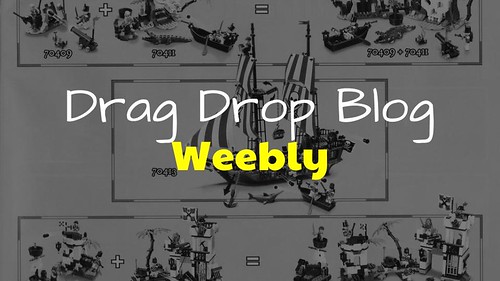
flickr photo shared by mrkrndvs under a Creative Commons ( BY-NC-SA ) license
Weebly
Similar in some respects to Storify, Weebly involves dragging and dropping various elements in order to create your content. Whether it be a title, a video, contact form and custom HTML you simply place the parts together like a jigsaw. This means creating a blog requires little expertise. In regards to the overall layout, there are a range of customizable pages, for some the simplicity within these can be frustrating.
Like WordPress.com the basic plan is free. However, this comes with advertisement. The different plans come with greater benefits. While like Kidblog, Weebly Education also lets you create 40 student accounts for free with no student emails required or advertisements.
Further Resources
- Weebly Step-by-Step Guide – A PDF that helps break down the different parts.
- Weebly Blog – A collection of blogs from the Weebly team covering a range of topics.
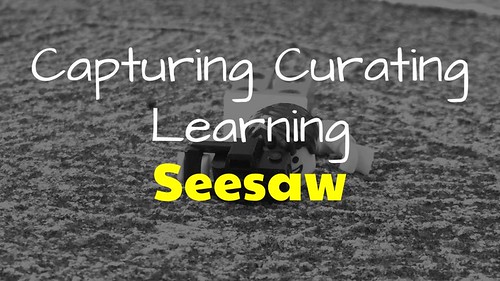
flickr photo shared by mrkrndvs under a Creative Commons ( BY-NC-SA ) license
Seesaw
A content management system that works across all platforms, Seesaw provides the means to capture learning in a range of forms. Like spaces such as Edmodo, you can create groups and classes. However, what is different is that even with just one iPad in a classroom you can quickly allocate artefacts to different students. Recently, they added a new blogging feature. This allows you to curate student content in a central group space and post it out as a blog. As with most educational platforms, there is the facility to moderate posts. In regards to overall contents, parents have the power to download their child’s content, while schools that have subscribed to Seesaw for Schools have the ability to do a bulk download of.the student data. It is unclear where blog posts fit within all of this. Interestingly, there are many similarities with Kidblog, from the connections to the lack of RSS.
Further Resources
- Using @SeeSaw to engage kids and parents alike – Lee Hewes provides a reflection on the benefits of Seesaw to engage students in learning beyond the classroom and provide authentic point of communication home.
- Should I Use Seesaw Or A WordPress Blog In The Classroom? Pros And Cons Of Digital Portfolio Tools – Kathleen Morris Kathleen for breaks down the differences and similarities between Seesaw and Edublogs (and blogs).
- How Seesaw accidentally became a teacher’s pet at 1/4 of US schools – Josh Constine unpacks the backstory to Seesaw.
- The Update That Makes Seesaw A Game Changer! – Leeroy Parky provides an introduction to the new blogging feature within Seesaw. He touches on a few of the limitations, such as no RSS or ability to measure visitors with something like Revolver Map.
- Seesaw: The Ultimate Digital Portfolio and Reflection Tool – Rebecca Davies provides an introduction to using Seesaw.
- Tech Tools For Teaching: Using Seesaw to Create, Curate, Collaborate and Connect in the K-12 Classroom -Jeanette Carlson provides a great summary of the benefits to using Seesaw, including capturing work, collaborating as well as reflection. There is also some discussion of the new blogging feature.
- Seesaw at NCCE – Heather Marrs’ resources from her presentation at NCCE. It includes a set of slides with screenshots of the different elements within the application.
- Seesaw Connected Blogs by Grade Level – Google Docs – An extensive collection of Seesaw blogs with the potential for commenting and collaboration.
- Connect Your Classroom Through SeeSaw Connected Blogs – Richard Byrne unpacks some of the educational uses of Seesaw.
- Collecting, Curating, and Sharing with Seesaw – Miguel Guhlin collects together a number of perspectives associated with Seesaw.
- Add Text Labels to Drawings & Pictures in SeeSaw Portfolios – Richard Byrne demonstrates some of the new functionality.
- SeeSaw Unveils New Features at ISTE 17 – Richard Byrne introduces four new features, including a messaging system, new teacher home screen, add your own class icon and redesigned parent view.
- 10 Reasons to Use SeeSaw – A sketchnote by Sylvia Duckworth.
- A Quick Guide to Making Thinking Visible Using Thinking Styles – Holly Clark collects together a number of uses for Seesaw in the classroom.
- 100 Ways Students Can Use SeeSaw – A guide from SeeSaw on some possible ways to use the application.

flickr photo shared by mrkrndvs under a Creative Commons ( BY-NC-SA ) license
Google+
Another alternative to the usual short informal forms, such as Known and Tumblr, is Google+. A social media platform, Google+ is designed to connect together different products, such as YouTube, Google Photos and Blogger. It is divided into three parts: collections, communities and the main stream. Whichever section you post in, you are able to incorporate different content type, including images, videos and links. It also allows for the use of hashtags within the writing. There is no avenue to embed content within a post.
What is unique about using Google+ as a platform is the ability to specifically control who sees what is posted. Basically, you can post for specific people, a circle, a community or simply for the public. In regards to reading, you are able to see a summary of someone’s viewable posts in the profile feed, while you can also use third party application to generate an RSS feed. Like Medium, there is little means for changing the look and feel of the site.
Update: Google has closed down Google Plus, it is now only available for enterprise/education users.
Further Resources
- The Beginner’s Guide to Google+ – This post from Ryan Lytle provides a step-by-step guide to support new users in getting started.
- How Google+ is Rethinking Social Media – Shay Meinecke provides an update on Google+ and introduces some of newer functions, such as Collections and Photos.
- Learning professionally with Google+ Communities – Camilla Elliott explains some of the benefits of Google+ Communities for sharing and collaborating. This is seen as an alternative to other spaces, such as Facebook Pages.
- Get Connected wtih Google+ – Heather Baille created a video that showcases some of the potential associated with Google+.
- 8 Ways Teachers and Students Can Use Google+ – This post provides a range of activities which clearly demonstrate the potential and possibility.
The reality is that there are many other blogging options available. Some educators use secure spaces like Scootle Community, others utilise different social media platforms, such as Twitter and Facebook. Some utilise different services. like Storify, to suit their purpose, while others take a more nuanced approach, installing services like 1999.io or Pelican and going from there.
In the end, it comes back to purpose. If I were starting out with blogging, either personally or as a class, I would sign up to Edublogs. They provide fabulous support, either through the Edublogger blog or via the likes of Ronnie Burt and Sue Waters. The next step personally would be to purchase your own space online and install your own instance of WordPress. This not only provides control over data, but also more options in regards to what is possible. Although this requires a little more effort, there are enough educators out there ready to help that it makes it achievable if you are willing to dive in. Another option when self-hosting a site is to use Known. Like WordPress, Known is open source. Although a seemingly simple site, it offers to possibility to build the web, but also own your presence there. It all depends on context.
So what about you? What service do you use? Why? Have you used any other platforms in the past? As always, I would love to know. Feel free to leave a comment?